First you need to go to the web page by clicking this link.
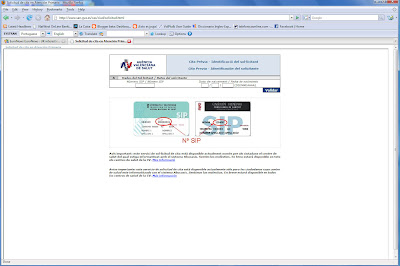 Once you are there you enter the two pieces of information required to identify yourself i.e. your date of birth "Data de naixement / Fecha de nacimiento" and your SIP card number "Número SIP / Número SIP." Click on the box Validar which will take you to the next screen
Once you are there you enter the two pieces of information required to identify yourself i.e. your date of birth "Data de naixement / Fecha de nacimiento" and your SIP card number "Número SIP / Número SIP." Click on the box Validar which will take you to the next screen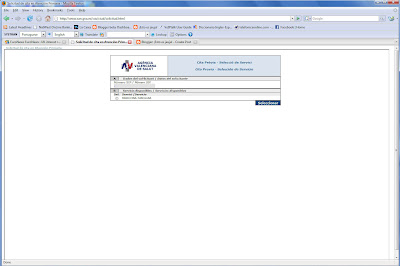
Here you need to first click on the button MEDICINA FAMILIAR and then Seleccionar.
You will now be able to choose the date and the time for your appointment in the relevant boxes. (desde = from and hasta = until). Note that the date shown in the box will be the first available date. You can of course type in a later date.
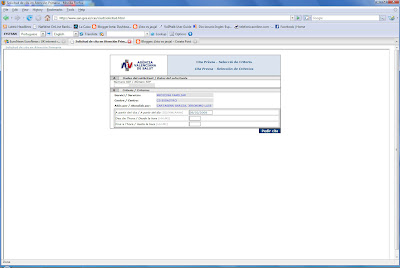
At the next screen you will confirm the exact time of your appointment from the range available.
Job done - all you need to do then is make sure that nobody jumps in ahead of you when you get down there!

No comments:
Post a Comment